If you want to make awesome word images like my beautiful 'don't do sadness' banner at the top of my spiffy blog, this is the place. Just make sure you read the FAQs or you won't understand how to make certain words bigger than others.
The wonderful world of Wordle.
And since typing the above, I found the awesome blog feature. Instead of typing in all your words, you can copy/paste the link to your blog in the second box and it will automatically make you a wordle based on the words commonly used in your blog. How neato is this! I went ahead and did mine, and here it is:
 Look at that... it's me in like 100 words. Apparently 'new' is my most used word on the ol' blog.
Look at that... it's me in like 100 words. Apparently 'new' is my most used word on the ol' blog.
I also tried out some of your blogs, cuz I'm sneaky like that, but I won't post them here, because what's the fun in that? But they're good. Real good. So go do your own wordle and post it on your blog!
For those who need help turning it into a jpeg, or just getting it off wordle, the best way I found is: 1) Click 'Open in Window' and then maximize the pop-up window, 2) do a screen capture (the prt sc button next to F12), 3) open some kind of picture editing program and paste it into a blank document. I use Photoshop Elements which I know most of you don't have but I think there's some kind of editing software that comes standard with Windows.
If worse comes to worse, just save it to the wordle gallery, and send me a plea for help. If I'm feeling nice I'll screen capture it for you and send you the jpeg via e-mail. And I'll probably be feeling nice.
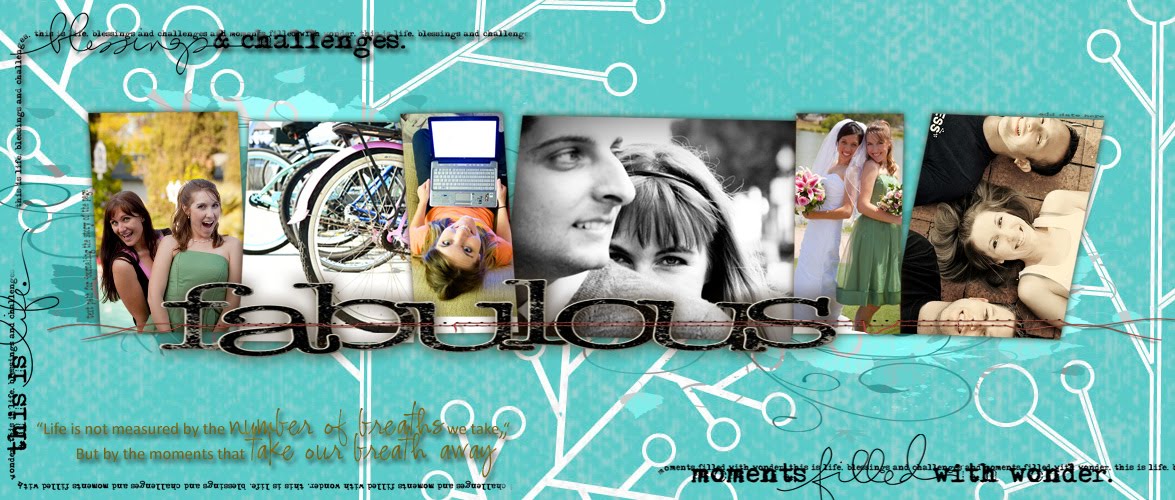
No comments:
Post a Comment